Odoo Edit Country and Address Formatting
Menu
To change your Default Taxes, go to Contacts ‣ Configuration ‣ Localization ‣ Countries
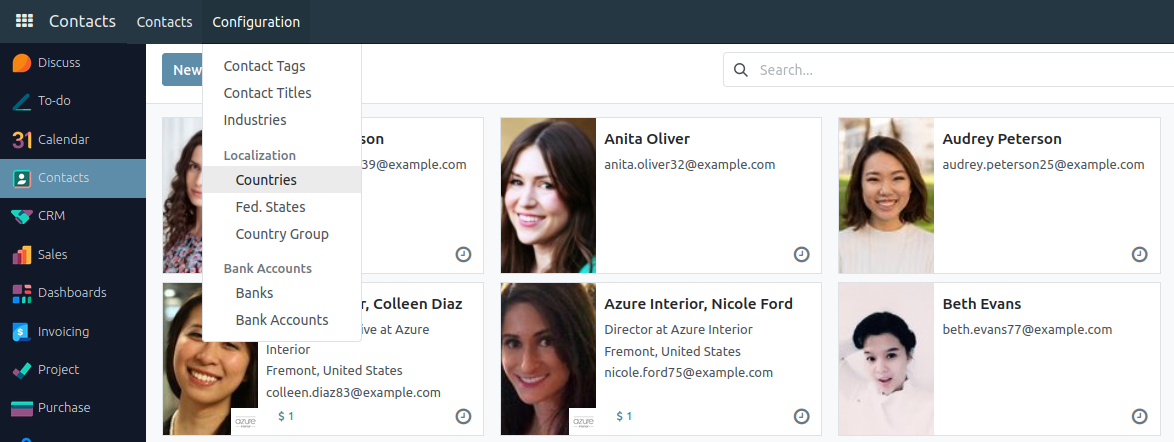
Configuration
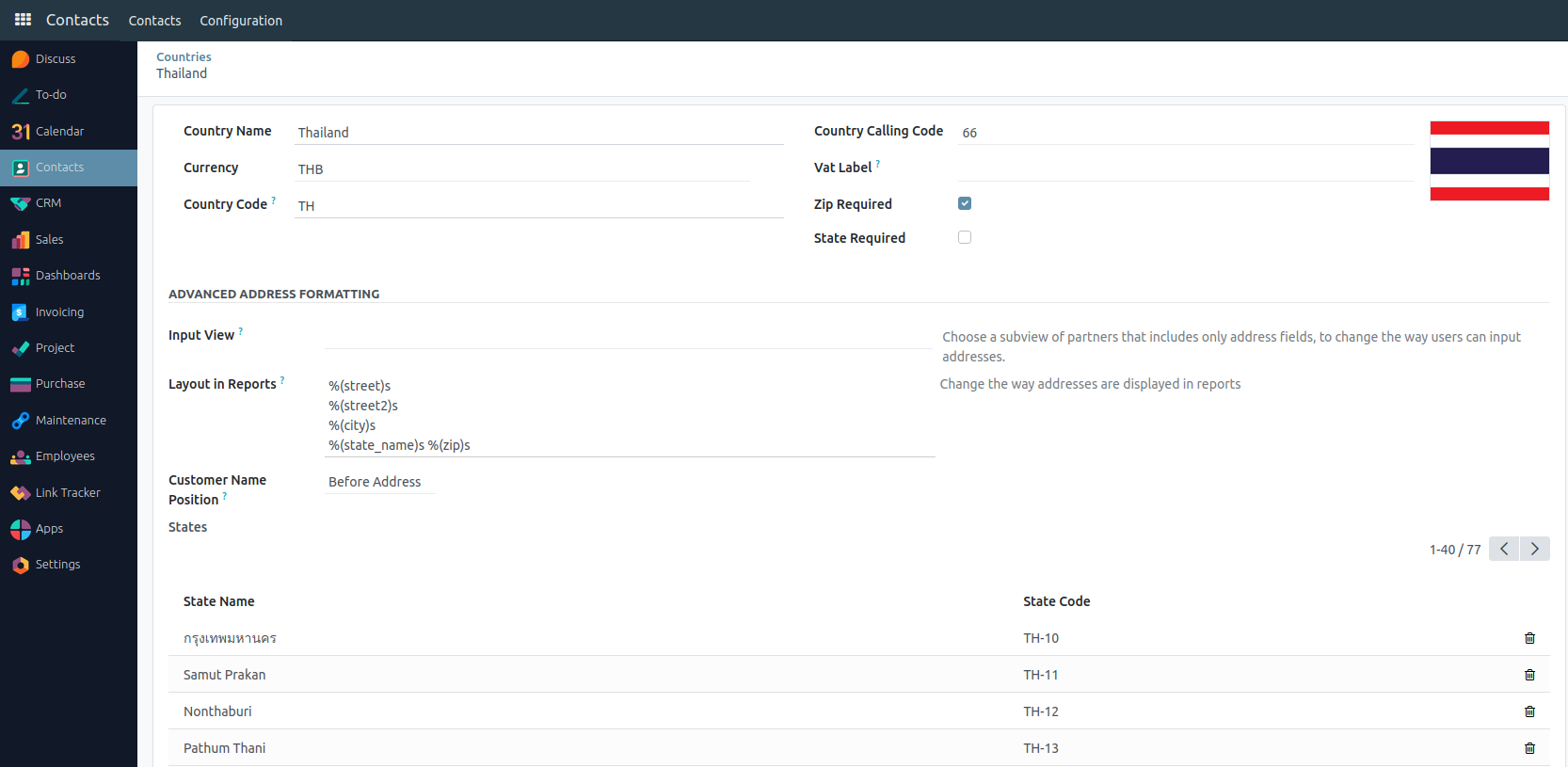
Address Formatting
Update format of address for specific country. Go to the menu Contacts -> Localization -> Countries -> select countries and open the form view.
Under the “Advanced Address Formatting”.
Modify the field Layout in Reports and set your address format
%(street)s
%(street2)s
%(city)s %(state_code)s %(zip)s
%(country_name)s