ProxySQL on Ubuntu
Installing
- Adding the repository: ```shell wget -O - ‘https://repo.proxysql.com/ProxySQL/repo_pub_key’ | sudo apt-key add -
#
echo deb https://repo.proxysql.com/ProxySQL/proxysql-2.2.x/$(lsb_release -sc)/ ./
| sudo tee /etc/apt/sources.list.d/proxysql.list
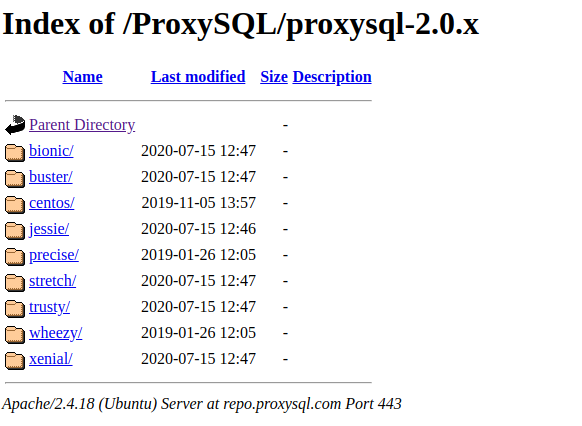
* For 2.0.x series releases use https://repo.proxysql.com/ProxySQL/proxysql-2.0.x/$(lsb_release -sc)/ ./ instead.
* **Installing ProxySQL:**
```shell
$ sudo apt update
$ sudo apt install proxysql
$ proxysql --version
ProxySQL version 2.2.2-11-g0e7630d, codename Truls
- Service Status:
$ sudo service proxysql status ● proxysql.service - High Performance Advanced Proxy for MySQL Loaded: loaded (/lib/systemd/system/proxysql.service; enabled; vendor preset: enabled) Active: inactive (dead) - Service Start:
$ sudo service proxysql start $ sudo service proxysql status ● proxysql.service - High Performance Advanced Proxy for MySQL Loaded: loaded (/lib/systemd/system/proxysql.service; enabled; vendor preset: enabled) Active: active (running) since Thu 2020-07-09 08:54:45 UTC; 2s ago Process: 1141 ExecStart=/usr/bin/proxysql --idle-threads -c /etc/proxysql.cnf $PROXYSQL_O Main PID: 1143 (proxysql) Tasks: 24 (limit: 4915) CGroup: /system.slice/proxysql.service ├─1143 /usr/bin/proxysql --idle-threads -c /etc/proxysql.cnf └─1144 /usr/bin/proxysql --idle-threads -c /etc/proxysql.cnf
Configuring
First of all, bear in mind that the best way to configure ProxySQL is through its admin interface 2
- Install mysql-client:
$ sudo apt install mysql-client -
Changing the mysql prompt: 4
Open your MySQL my.cnf, add the following line in the
[mysql]section. If the file does not have one, create it by adding the following line.my.cnf:
[mysql] prompt=\u@\h:[\d]>\_ - Connect proxysql:
$ mysql -u admin -padmin -h 127.0.0.1 -P6032 Welcome to the MySQL monitor. Commands end with ; or \g. Your MySQL connection id is 4 Server version: 5.5.30 (ProxySQL Admin Module) ... admin@127.0.0.1:[(none)]>
Add backends
Our backends servers are 10.10.10.22 and 10.10.10.210
admin@127.0.0.1:[main]> INSERT INTO mysql_servers(hostgroup_id,hostname,port) VALUES (1,'10.10.10.22',3306);
admin@127.0.0.1:[main]> INSERT INTO mysql_servers(hostgroup_id,hostname,port) VALUES (1,'10.10.10.210',3306);
...
admin@127.0.0.1:[main]> SELECT hostgroup_id, hostname, port, status FROM mysql_servers;
+--------------+--------------+------+--------+
| hostgroup_id | hostname | port | status |
+--------------+--------------+------+--------+
| 1 | 10.10.10.22 | 3306 | ONLINE |
| 1 | 10.10.10.210 | 3306 | ONLINE |
+--------------+--------------+------+--------+