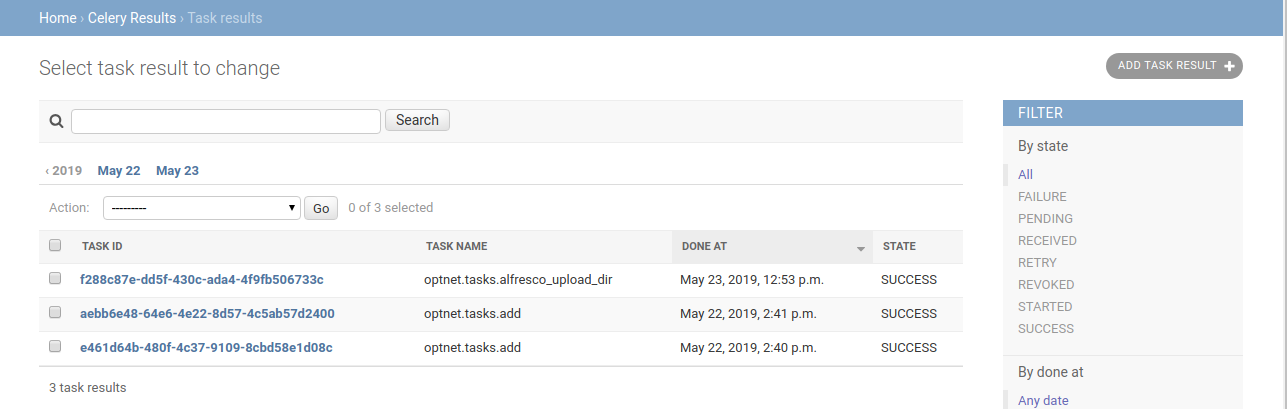Alfresco api with django + celery task
Alfresco is a collection of information management software products for Microsoft Windows and Unix-like operating systems developed using Java technology. Their primary software offering, branded as a Digital Business Platform[3] is proprietary & a commercially licensed open source platform, supports open standards, and provides enterprise scale
Media Files Configurations
Add the following to proj/proj/settings.py . See more in Managing files
# Absolute filesystem path to the directory that will hold user-uploaded files.
MEDIA_ROOT = os.path.join(BASE_DIR, 'media')
#URL that handles the media served from MEDIA_ROOT, used for managing stored files.
MEDIA_URL = '/media/'
Settings Alfresco Connection parameters
Add the following to proj/proj/local_settings.py
# Alfresco Connection Parameters
ALFRESCO_BASE_URL = 'http://your_alfreco_host/alfresco/service/api/upload'
ALFRESCO_AUTH_USERNAME = 'your_alf_username'
ALFRESCO_AUTH_PASSWORD = 'your_alf_password'
ALFRESCO_SITE_ID = 'your_alf_site_id'
Example Uploading Module
- Create a new
alfresco_files_upload.pyinproj/app/views/$ touch proj/app/views/alfresco_files_upload.py $ tree proj/app/views/ -L 1 proj/app/views/ ├── alfresco_files_upload.py ├── __init__.py - Add the following lines to
proj/app/views/__init__.pyfrom .alfresco_files_upload import * - file:
alfresco_files_upload.py
from django.conf import settings
from django.core.files.storage import FileSystemStorage
import json
import requests
import os
def alfresco_set_conn_param():
auth_username = settings.ALFRESCO_AUTH_USERNAME
auth_password = settings.ALFRESCO_AUTH_PASSWORD
url = settings.ALFRESCO_BASE_URL
siteid = settings.ALFRESCO_SITE_ID
auth = (auth_username, auth_password)
data = {"siteid": siteid, "containerid": "documentLibrary"}
return url, auth, data
def alfresco_upload_a_file(file_system, file_name):
# set the alfresco connection param
url, auth, data = alfresco_set_conn_param()
files = {"filedata": file_system.open(file_name, mode='r')}
r = requests.post(url, auth=auth, data=data, files=files)
return r
def alfresco_upload_dir(directory='upload_to_alf/', json_result = ''):
path = os.path.join(settings.MEDIA_ROOT, directory)
file_system = FileSystemStorage(location=path)
for f in file_system.listdir(path)[1]:
r = alfresco_upload_a_file(file_system, f)
data_ = r.json()
json_result += json.dumps(data_)
return json_result
Define Task
Suppose the uploading files are in proj/media/upload_to_alf/ directory
file: proj/app/tasks.py
from __future__ import absolute_import, unicode_literals
from proj.celery import app
from . import views
@app.task
def alfresco_upload_dir(directory='upload_to_alf/'):
return views.alfresco_upload_dir(directory=directory)
Testing on Periodic Tasks Administration
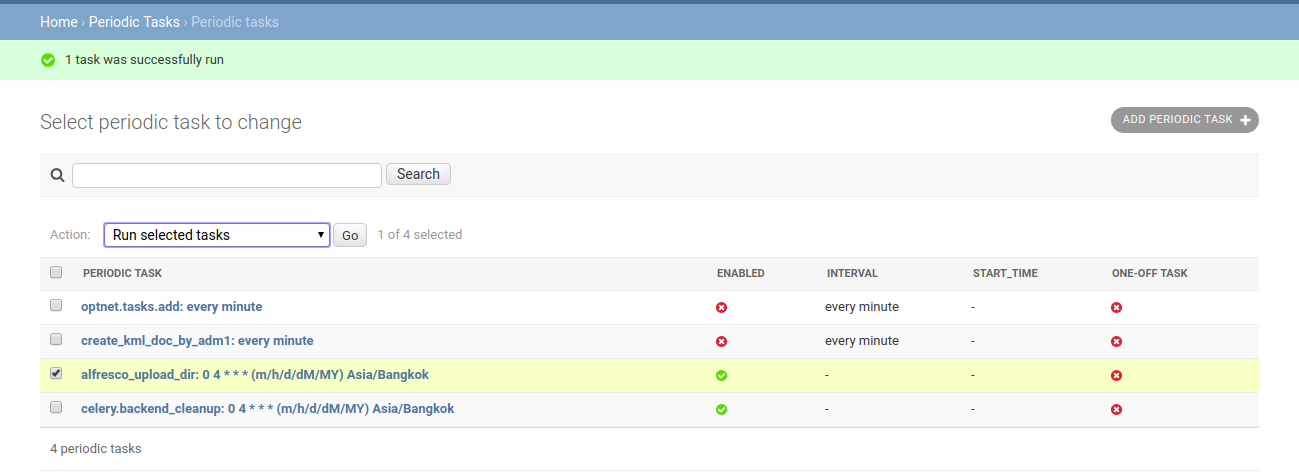
View Celery Results › Task results