Alfresco Community 23.x Install ActiveMQ v5.18
Alfresco Supported platforms
Here is a list of the individual components that have been through the complete Alfresco Quality Assurance and Certification activities for Alfresco Content Services 23.x.
Download
Download the ActiveMQ v5.18 from its official download page
# download
$ wget https://downloads.apache.org//activemq/5.18.4/apache-activemq-5.18.4-bin.tar.gz
Extract the package
# extract
$ sudo tar -xvf /home/ubuntu/apache-activemq-5.18.4-bin.tar.gz
# copy
$ sudo cp -R /home/ubuntu/apache-activemq-5.18.4/* /usr/local/alfresco-community23x/activemq/
Create a system service
-
Create a
activemq.service/etc/systemd/system/activemq.service:
[Unit] Description=ActiveMQ service After=network.target [Service] Type=forking ExecStart=/usr/local/alfresco-community23x/activemq/bin/activemq start ExecStop=/usr/local/alfresco-community23x/activemq/bin/activemq stop User=alfresco Group=Alfresco WorkingDirectory=/usr/local/alfresco-community23x/activemq/data Restart=always RestartSec=9 StandardOutput=syslog StandardError=syslog SyslogIdentifier=activemq [Install] WantedBy=multi-user.target - Reload demons
$ sudo systemctl daemon-reload -
Change the permission
# change group $ sudo chgrp -R Alfresco /usr/local/alfresco-community23x/activemq # change owner $ sudo chown -R alfresco:Alfresco /usr/local/alfresco-community23x/activemq/data - Start and enable
ActiveMQat boot time# start $ sudo systemctl start activemq # enable $ sudo systemctl enable activemq # check status $ sudo systemctl status activemq # output ● activemq.service - ActiveMQ Service Loaded: loaded (/etc/systemd/system/activemq.service; disabled; vendor preset: enabled) Active: active (running) since Tue 2024-04-23 07:32:58 UTC; 1min 36s ago ...output:
/usr/local/alfresco-community23x/activemq/data/activemq.log... 2024-04-23 07:49:02,715 | INFO | Connector ws started | org.apache.activemq.broker.TransportConnector | main 2024-04-23 07:49:02,715 | INFO | Apache ActiveMQ 5.18.4 (localhost, ID:alfresco23x-37585-1713858542429-0:1) started | org.apache.activemq.broker.BrokerService | main 2024-04-23 07:49:02,715 | INFO | For help or more information please see: http://activemq.apache.org | org.apache.activemq.broker.BrokerService | main 2024-04-23 07:49:03,244 | INFO | ActiveMQ WebConsole available at http://127.0.0.1:8161/ | org.apache.activemq.web.WebConsoleStarter | main 2024-04-23 07:49:03,244 | INFO | ActiveMQ Jolokia REST API available at http://127.0.0.1:8161/api/jolokia/ | org.apache.activemq.web.WebConsoleStarter | main
Test the web console
-
Enable ActiveMQ access for a local or public network
The default
ActiveMQallows on localhost only. To enable ActiveMQ access for a local or public network, editconf/jetty.xmlconfiguration file.$ sudo vim /usr/local/alfresco-community23x/activemq/conf/jetty.xmlSearch for the below configuration section.
<bean id="jettyPort" class="org.apache.activemq.web.WebConsolePort" init-method="start"> <!-- the default port number for the web console --> <property name="host" value="127.0.0.1"/> <property name="port" value="8161"/> </bean>Change host value from
"127.0.0.1"to system IP address or set0.0.0.0to listen on all interfaces. -
Test the web console:
http://server-ip:8161/. Defaultusername andpasswordis : admin/admin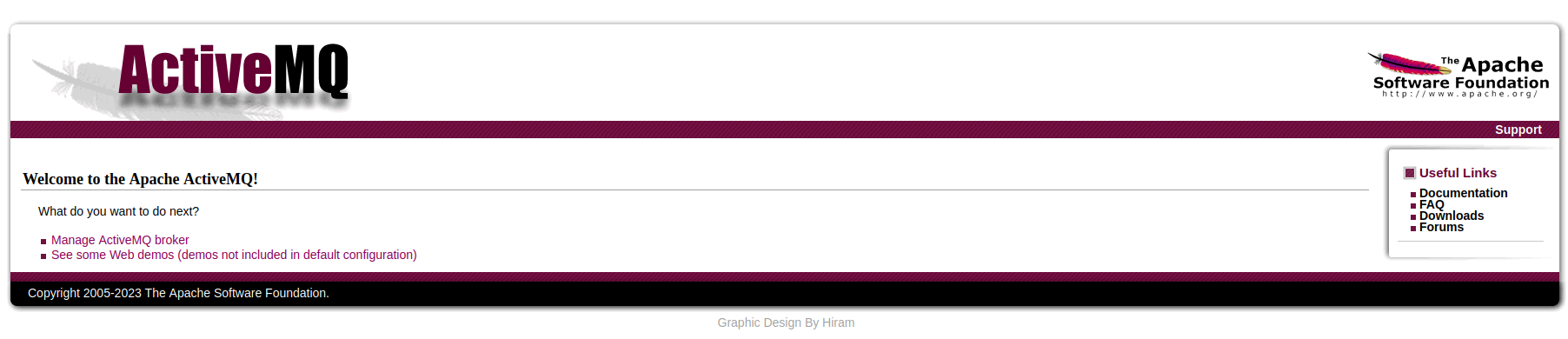
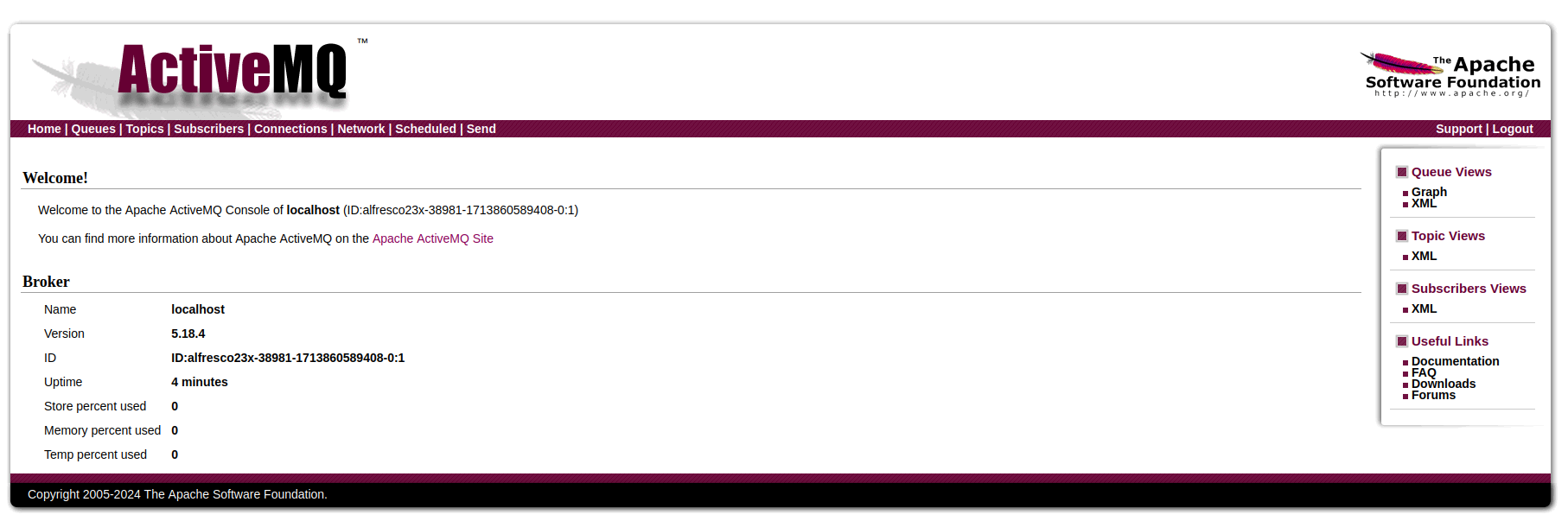
Error
-
temp dir not configured correctly: writeable=false
java.lang.IllegalStateException: Parent for temp dir not configured correctly: writeable=falseSolution:
One of the directory named
tmpis created byactivemqat run time may be causing permission issues since service is started asalfrescouser and not therootuser, so we will createtmpdirectory before hand and put appropriate permissions for the safe side$ sudo mkdir /usr/local/alfresco-community23x/activemq/tmp $ sudo chgrp -R Alfresco /usr/local/alfresco-community23x/activemq/tmp $ sudo chmod -R 775 /usr/local/alfresco-community23x/activemq/tmp